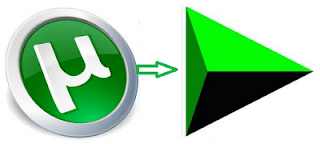SPEED UP INTERNET BY 20 TO 30%
TRY THIS TRICK GUYS TO SPEED UP UR INTERNET SPEED
1. ) Press "Windows Key" and go to "Search Box".
2. ) Type "CMD" or "Command Prompt" dont Run.
3. ) Right Click "CMD" or "Command Prompt" and "Run it as Administrator".
4. ) Type "CD/" Without Quotation mark and Press "Enter".
5. ) Type "netsh int tcp show global" Without Quotation mark and Press "Enter".
6. ) Type "netsh int tcp set global chimney=enabled" Without Quotation mark and Press "Enter".
7. ) Type "netsh int tcp set global autotuninglevel=normal" Without Quotation mark and Press "Enter".
8. ) Type "netsh int tcp set global congestionprovider=ctcp" Without Quotation mark and Press "Enter".
9. ) Your done.
Steps How to Get back Normal Configuration :
1. ) Press "Windows Key" and go to "Search Box".
2. ) Type "CMD" or "Command Prompt" dont Run.
3. ) Right Click "CMD" or "Command Prompt" and "Run it as Administrator".
4. ) Type "CD/" Without Quotation mark and Press "Enter".
5. ) Type "netsh int tcp show global" Without Quotation mark and Press "Enter".
6. ) Type "netsh int tcp set global chimney=default" Without Quotation mark and Press "Enter".
7. ) Type "netsh int tcp set global congestionprovider=none" Without Quotation mark and Press "Enter".
8. ) Your done.
Read Me : This Tweaks not working on WINDOWS XP .. Try and Tested in Windows 7
THERE'S NO BAD EFFECT TO YOUR PC IF YOU TRY
Steps How to do :
1. ) Press "Windows Key" and go to "Search Box".
2. ) Type "Notepad" and Run.
3. ) Type this on your Notepad "Ping Ip Address -t" or "Ping Dns Server -t"
Example :
Ip Address : Ping 192.168.10.10 -t
Dns Server : Ping 8.8.8.8 -t
4. ) Save it with this InternetPing.bat, DnsPing.bat or any name.
Note : Make Sure that the last name or name of your file ends with .bat
5. ) Type "netsh int tcp show global" Without Quotation mark and Press "Enter".
6. ) Type "netsh int tcp set global chimney=enabled" Without Quotation mark and Press "Enter".
7. ) Type "netsh int tcp set global autotuninglevel=normal" Without Quotation mark and Press "Enter".
8. ) Type "netsh int tcp set global congestionprovider=ctcp" Without Quotation mark and Press "Enter".
9. ) Your done.
Steps How to Get back Normal Configuration :
1. ) Press "Windows Key" and go to "Search Box".
2. ) Type "CMD" or "Command Prompt" dont Run.
3. ) Right Click "CMD" or "Command Prompt" and "Run it as Administrator".
4. ) Type "CD/" Without Quotation mark and Press "Enter".
5. ) Type "netsh int tcp show global" Without Quotation mark and Press "Enter".
6. ) Type "netsh int tcp set global chimney=default" Without Quotation mark and Press "Enter".
7. ) Type "netsh int tcp set global congestionprovider=none" Without Quotation mark and Press "Enter".
8. ) Your done.
Read Me : This Tweaks not working on WINDOWS XP .. Try and Tested in Windows 7
THERE'S NO BAD EFFECT TO YOUR PC IF YOU TRY
Steps How to do :
1. ) Press "Windows Key" and go to "Search Box".
2. ) Type "Notepad" and Run.
3. ) Type this on your Notepad "Ping Ip Address -t" or "Ping Dns Server -t"
Example :
Ip Address : Ping 192.168.10.10 -t
Dns Server : Ping 8.8.8.8 -t
4. ) Save it with this InternetPing.bat, DnsPing.bat or any name.
Note : Make Sure that the last name or name of your file ends with .bat